How is your relationship with your technology?
Has tech helped you become a kinder person? A more productive employee? Does it tend to get in the way of your life? If you are like the majority of Americans, you feel distracted by your smartphone and have likely made genuine attempts to improve this relationship. Perhaps you tried a digital detox, started charging your phone outside the bedroom, or took somebody’s recommendation on how to use your device “more mindfully.” Maybe you even picked up meditation, or set rules with your partner to stop checking email at dinner.
Problem solved? Of course not. We’re talking about your entire digital life. There’s no magic pill to fix a decade or more of learned behaviors and cultural norms. It is a long term, arduous, manual, custom and iterative project to set up your personal environment and systems for success. It’s just as challenging to then develop the discipline to resist the triggers that find the chinks in the armor you’ve created. Why is something this important SO damn tricky?
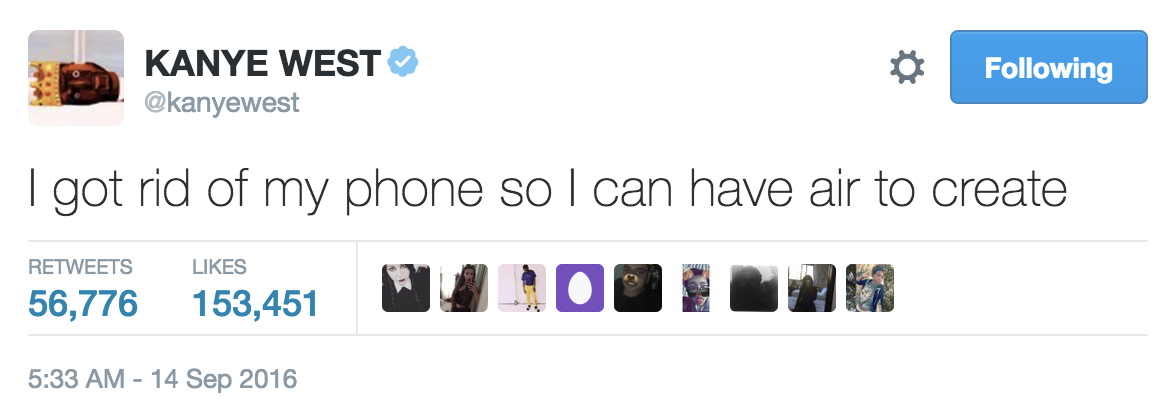
Silicon Valley has figured out how valuable your attention is. It’s time you do so to.
It is important to reiterate that the largest consumer internet businesses today are predominantly advertising platforms, which means they make more money the more time you spend on their products and services, because that enables them to sell more ads to businesses that want to sell you more stuff. Consumer web is such a goldmine because it has something that the other marketing channels like TV, radio, billboards and print don’t have: plenty of information about you, the consumer.
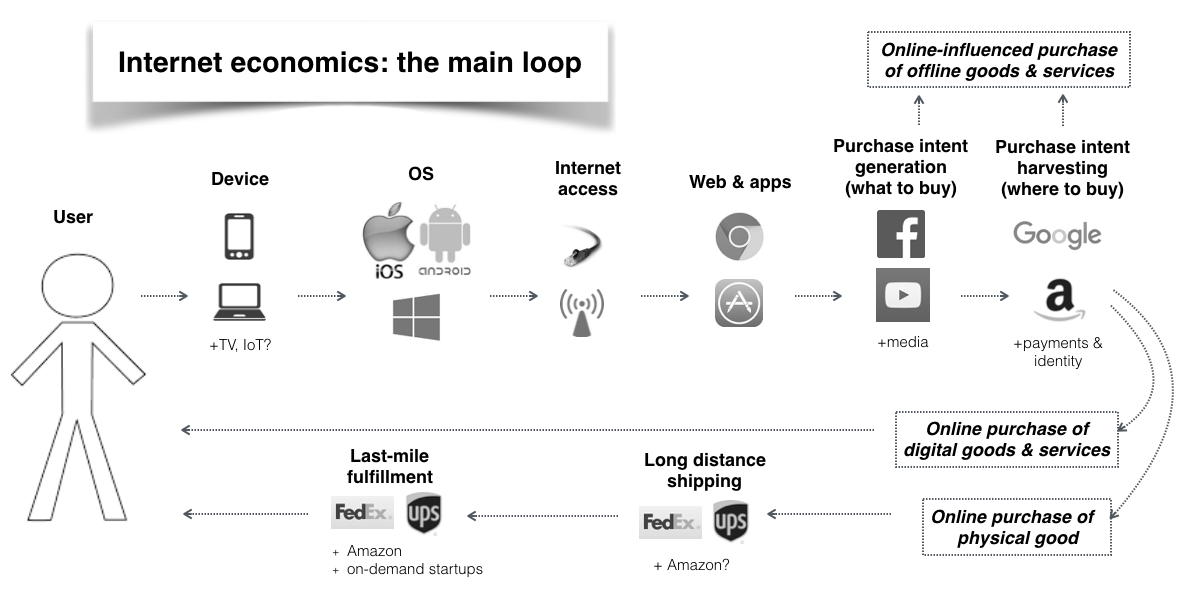
Advertisers can now reach you through these platforms 24/7. And they are — Snapchat is on a hot streak addicting children, Netflix openly competes with sleep. Practically all of people’s free time now goes toward screens of some sort (represented in red in the bar chart below).

In the absence of government regulation or widespread consumer education and backlash, the tech giants have neither incentives to make their products less addicting, nor demonstrated regard for how their products impact the wellbeing of humans and society. The attention businesses profit from your time spent on screen, but incur zero costs for polluting your mind and the social environment.
This will hopefully change as consumer sentiment shifts and we learn more about the broader health and social implications. Several European nations have already taken the lead on allowing employees to safely disconnect after hours. Like any other trend, there will be early adopters and there will be laggards. It is important to note that the vast majority of folks in Silicon Valley do not intend on creating such negative externalities; new technology will always present both opportunities and challenges, and the rate at which tech has evolved in recent years means that harmful effects are not immediately evident to the public until after an organization has cemented a business model and responsibility to shareholders.
For a deeper primer on the attention economy, persuasive technology and the surrounding debate, give the following a read:
– The scientists who make apps addictive
– What if tech tried to be healing instead of just addictive?
Reclaiming attention, one touch at a time.
Human attention is a limited resource. We only have so much of it in a day, year, lifetime. If we’re now spending a majority of our time on screens, then the design of those screens significantly influences our life experiences. Though there are inspiring movements gaining steam and bold entrepreneurs working on creating better alternatives, the conundrum is that we sill rely on profiteering behemoths for the utility they provide us with to get around 2017. To be sure, they provide some incredibly positive utility, but because of established business objectives, they also need to employ harmful tactics that often get in the way of our personal objectives. We can’t yet fully ditch the misaligned digital world we live in.
But we do have choice in how we use these tools; we can start making changes to counteract the overstimulation, reclaim our valuable attention and sense of agency. We can raise our awareness of our digital behaviors, recognize which products are providing value to our lives, and build better habits for how we interact with them. It won’t be easy, as there are thousands of engineers on the other side of our screens dedicated to grabbing our attention and holding it for as long as possible, but together we can share notes and figure out what truly makes a positive, balanced relationship with technology. Similarly to the organic food and environmental movements, we can support the organizations that help us use our resources more thoughtfully, and fuel the cultural change necessary to alter corporate priorities. The makers of our most popular products are currently doing little to help, so let’s take matters into our own hands.
We’ve compiled a fairly comprehensive list of tested strategies and vetted products you can try today. Each is designed to change your environment or triggers so you can have greater control over where and how you allocate your attention. If we’re spending nearly two thirds of our waking lives on screens, then we ought to take the time and energy to get the balance right.
Please note:
- We’ll divide these strategies into seven sections: The Big Four, Smartphone, Desktop, Real World, Internet of Things, Alternative Practices, Continuing Education
- We’re not the first to create such a list so we will link out to our favorite recommendations when appropriate. Interested in sharing your list of favorite techniques? Get in touch.
- We’ll update this list as the ecosystem continues to evolve.
DISCLAIMER: THERE ARE ENDLESS BANDAID SOLUTIONS AND LITTLE DOCUMENTED KNOWLEDGE OF WHAT ACTUALLY WORKS AND FOR WHO.
The Big Four
Because the list we’re about to share is long, we’ve elevated the four strategies that we have found to move the needle the most.
- Understand your behavior. The average American spends four hours per day on their smartphone, but thinks they only spend half that amount. Download a simple tracking app to see what’s really going on for you. Moment (iOS) and QualityTime (Android) provide insight into metrics like total time spent on phone, number of device pickups, and which apps are taking up most of your time. Reflecting back these realities increases your metacognition, a key strategy recommended in The Distracted Mind to help people change their behavior.
- Purge your apps. Give your phone the Marie Kondo treatment. Be honest with yourself about which apps are not really adding to your life on a daily basis, then delete them (don’t forget to log out of these services in your browser too! that’s how they getchya). Willpower has its limits; if the app is on the menu, you’re going to use it. For better or worse, you can always re-download them or access on your computer if necessary. If nothing else, move these bottomless bowls and slot machines off the first page and into a folder so they are not as visible and easily accessible.
- Set real-world rules and expectations. Even if a silver bullet existed to make all of your tech tools work for you, it would be toothless unless your communication habits and agreements were also in alignment with your goals. Culture is the underlying technology. So talk to your manager about not checking email or Slack on the weekends, let your friends know if you’re going to be hopping off Facebook for awhile, discuss with your partner and family when the best times are to message each other throughout the day. You have more control than you think over reducing your anxiety about being reachable and thus being hooked on your devices.
- Meditate. Mindfulness is having its moment, due in part to its stress reduction abilities, but more importantly because it gives you the power to choose what to pay attention to. Attention can be trained, and meditation builds the muscle of concentration, so you can resist the constant draw of digital distractions and focus on what actually needs attention in this moment. Each time you refocus your wandering mind, you weaken the compulsive cycle and strengthen mindfulness. But since meditation is a very hard skill to build, especially amidst the current onslaught of distractions, it helps to start with a number of smaller steps to set up your digital enviornment for success. A novice wouldn’t start meditating with open eyes on times square. We recommend checking out Tina Rasmussen and Stephen Snyder’s online Concentration Meditation course.
Now onto the full list:
Smartphone
Let’s start with the pros. Time Well Spent has been instrumental in fighting the attention economy and advocating for designers to build products that respect the user’s wellbeing. Here’s a video summary of their top recommendations for simple changes you can make today to resist the power of persuasive tech, from TWS founder Tristan Harris and Arianna Huffington’s Thrive Global.
Here’s a written summary of the video:
- Allow notifications from people only, not machines. The majority of smartphone users never change their notification settings. Try turning off notifications for all apps that are not from real people. Reducing these external triggers is the lowest hanging fruit in creating meaningful behavior change.
- Setup custom notifications for special people. Gmail’s Priority Inbox and iCloud Mail’s VIP function can be used to prioritize key communication among a sea of noise. Add key contacts (family, clients, manager) and select a custom notification so you can distinguish these priority messages from others.
- Put only tools on your home screen. Maps, Notes, Calendar — the essential, utilitarian apps you need to function in modern society.
- Move everything else into a folder. Bonus points for moving the folder to the second or third screen. Siempo Tip: label folders with intentions like “Breathe” as a reminder to ground yourself before plugging in.
- Scramble your apps regularly. Our thumbs get into a habit when we know where to find the candy. Create a “pattern interrupt” by moving your apps into different locations/screens so that you are forced to make a more conscious choice about what you are doing.
- Launch apps by typing. The Search Field (iOS) and Google Search Bar (Android) support opening apps, among other actions. Do the thing you came to do when you opened your phone, and then leave without getting sidetracked. You can also take advantage of home and lock screen shortcuts to quickly access tools like camera without getting sidetracked by the rest of your phone.
- Charge your device outside the bedroom. Buy a travel alarm clock and charge your phone outside of the bedroom, so you don’t spend the first and last hours of the day staring at a screen. Waking up to check your phone introduces a mountain of mental clutter and can set the tone for a stressful day.

Here are some additional tried and true techniques to manage smartphone usage:
- Change display settings. Go Gray — emotions and attention are tied to color perception, so what if everyone removed the color from their phones? Frankly the phone just becomes kind of boring to look at. The real world is much cooler. Hack by James Hamblin.
- Use Airplane mode. Try turning it on an hour before going to sleep and don’t turn it off until an hour after waking up. Siempo tip A: when you turn off Airplane Mode in order to use a meditation or fitness app on your phone, make sure to cover the top third of your screen with your hand so you are not exposed to any notifications that may have come in! Siempo tip B: Practice the experience of using a phone when traveling abroad— simply don’t connect to WiFi/4G at all unless it’s essential.
- Use DND mode. Both iOS and Android let you schedule Do Not Disturb to automatically activate at certain hours, and permit calls and messages from favorites to come through. Android goes a step further by letting you set timers, block visual disturbances, and customize notifications with more granularity. Call Bliss gives iOS users a bit more control, such as the ability to silence calls when in specific locations.
- Manage expectations. LilSpace lets users set a custom SMS auto responder, so you can reduce anxiety around being away from your phone for more than five minutes at a time. Think AIM away messages. How is this not a thing?
- Try productivity apps. Forest, Freedom, Offtime and others help you manage your triggers so you can carve out periods of distraction-free time, by disabling access to internet, specified websites & apps for pre-determined periods of time.
- Get an Android phone. If you are using an iPhone, you may want to switch to Android which gives you more control over your notification settings, saves $ on device costs, and provides access to a plethora of the tools we are recommending to manage all the mind candy. Switching is not that scary. Check out Android Authority’s latest favorites.
- Download home screens. Another benefit of Android is the ability to download special apps known as “launchers” that can take over the home screen and change how you interact with the phone. Luna is a home screen for kids, designed to prevent app addiction by limiting what is easily accessible.
And if you’re ready to take it to the extreme, you can:
- Downgrade to a dumb phone. The OG Nokia 3310 is back, Snake and all.
- Downsize to a minimalist phone. Light and Punkt are slim devices that can only make calls or calls and texts, respectively. Leave your smartphone at home with the peace of mind of being able to make emergency calls.
- Upgrade to a banana phone!

Desktop
Ah yes, that other screen we humans like to spend most of our lives on. While not as engaging as the smartphone screen, having the internet at your [faster] fingertips is a recipe for a reactive vortex of non-productivity, especially if the task at hand happens to be anything less than inspiring. How can we sit down and focus without getting sidetracked by email, news media, social media and other forms of entertainment?
- Manage email. Read, share, and live by The Email Charter to mutually change the ground rules on how we handle email in our lives. You can also try limiting use of email to designated times only, and closing it the rest of the time. Siempo tip: pin your email tab in the browser to hide the # of unread emails.
- Use productivity apps. RescueTime, SelfControl and others help you avoid distracting websites and track how you spend your time.
- Download browser extensions. Newsfeed Eradicator for Facebook and DistractionFree YouTube block your newsfeed and recommended videos, respectively, so you can use these products more intentionally. Siempo warning: you may miss the occasional engagement announcement.
- Add friction. Space introduces moments of pause between navigating to a website/app and loading it. How about a couple of deep breaths before checking the news?
- Single task. Decide which programs or apps you will need open to complete a task and close all others. Don’t just minimize — those beckon you to open them and draw your attention away from your task. Try making your browser window full-screen, and use separate windows/browsers/spaces for work vs. personal. Turn off Wi-Fi if it’s unnecessary!
- Moderate keyboard shortcuts. While often hailed as the ultimate productivity hack, certain keyboard shortcuts also make it easier to task switch and get lost in unconscious loops. Shortcuts for switching tabs and applications can become the equivalent of your phone’s home / app switcher button if you are not careful.
And if you really want to drop out of the attention economy:
- Browse Privately. Block advertisements and trackers with Brave Browser or Tor Browser, or use extensions like Ghostery or Intently to replace advertisements with your favorite visual inspiration.
- Search Privately. Duck Duck Go emphasizes protecting searchers’ privacy and avoiding the filter bubble of personalized search results
- Email Privately. Pobox is an independent email provider that doesn’t read the content of your messages to serve you better advertisements.

Real World
As mentioned in The Big Four above, no matter how helpful the app or hack, it’s just as important to setup your physical environment and relationships for success. It’s going to take some dedicated effort to untangle those bad digital habits you’ve picked up over the years and update the hundreds of informal contracts you’ve formed with friends and family. Maybe a coach too. Here’s some food for thought:
- Set goals. Think about what you want to improve about your relationship with technology. Use your phone less around friends? Don’t check email on the weekends? Avoid unconsciously cycling through social media apps? What would your life be like if you achieved this goal? Reflect on what’s really going on for you, then be clear with yourself on what you would like to improve and turn those thoughts into actionable goals.
- Set rules with yourself, partner, family, friends, colleagues. No screens in the bedroom, no phone before/after a certain time, phone on DND during meetings, no social media during commute, while in line, after posting something.. get creative! NYU Professor Adam Alter is a proponent of starting with phone free meals. Siempo tip: Our team embraces the bi-weekly “Mindful Morning” in which we abstain from using connected tools for the first couple hours of the day so we can prioritize wellness activities and focused single-tasking.
- Beware the commute. This is when we are often most susceptible to reaching for our screens, during seemingly endless moments of boredom and loneliness. By picking up a device every time we feel an urge, we’re practicing the behavior of self-interruption and are more likely to do it in other situations. Be mindful of your phone usage during your morning and evening commute by only allowing yourself to check each app once, bringing a book as an alternative entertainment source, or simply practicing being present. Siempo tip: somebody who isn’t wearing headphones may be giving you permission to chat. You are probably both sharing the post-apocalyptic feeling of being in a sea of drones glued to their devices.
- Build healthy habits. Compulsively checking your phone or using a certain app is above all a bad habit. Behavior change isn’t easy on your own, so there are services like Onward, Habit Bull, The Fabulous and Coach.me to help you hit your goals and develop positive, long term habits.
- Hide physical distractions. The simplest way to reduce distractions is to physically remove them from your presence. Put away all nonessential work materials on your desk, keep your phone in different room, inside drawer, in backpack. Or place it upside down, in bag or behind computer. For couples: leave one phone at home when going out. For event organizers, create a phone fee space with Yondr.
- Take a digital detox. 24 hours offline every week can make a world of difference for your health, sanity and happiness. For longer commitments, digital detox retreats have proliferated around the world, many inspired by Camp Grounded which invites you to trade in your computer, cell phone, schedules and work-jargon for four days of off-the-grid summer camp. Such retreats promote disconnecting from the distractions of everyday life and slowing down, to find the space to explore and remember what being human really feels like.
- Learn the Pomodoro Technique. This technique uses a timer to break down work into intervals, traditionally 25 minutes in length, separated by short breaks. Each interval is called a “pomodoro,” and there are a number of apps inspired by this technique, but you can also justuse a regular old egg timer.
- Digital diet. Practice intermittent fasting by scheduling which days to take a break from your phone or social media. Or try allowing yourself to check your phone only after you’ve felt the urge to do so three times.

Internet of Things
If we can leverage the computing power on screens to help us be less distracted, there’s no reason we can’t mobilize all of our connected devices to support our desired lifestyle.
- Wearables. Ringly helps you stay present by alerting you of only your most important smartphone notifications.
- DND lights. Luxafor and Busylight are real-life Do Not Disturb signals that make it easy to let your coworkers know when you’re in the zone and should not be bothered.
- Beacons. Space for Humanity creates distraction-free spaces that lock your phone’s home screen when in range of the beacons, say at the the dinner table, in the classroom or bedroom.
- Smartwatches. While the jury is still out on the value of smartwatches, many users appreciate its secondary benefit as a mediator of notifications. Smartwatches have made it possible to stay connected with less distraction, by prioritizing which notifications are surfaced to the watch and demanding less attention from each interaction. The Apple Watch’s Breathe app alone is almost worth the $269.
- The pipes. Cutoff the supply chain with features like XFINITY XFi’s Pause that blocks all or certain devices from from accessing WiFi over your home network, or use an outlet timer to automate your router’s disconnecting to your liking.
- Old school. Freewrite is a distraction free writing tool with modern technology like an e-paper screen and cloud backups. Leave your smartphone at home, escape the chaos and go write where you feel most comfortable.
- Stick > carrot. Pavlok is a category of its own. The bracelet releases a mild electric stimulus to help you reduce cravings, break bad habits and increase productivity. Try the chrome extension to avoid distracting websites the hard way.
Alternative Practices
From new age remedies to intensive retreats, there is no shortage of angles to attack the digital imbalance problem from. Here’s a few that folks swear by:
- Flower essences. Herbal infusions made from the flowering part of plants can uniquely address emotional and mental aspects of wellness. Try this grounding blend designed to protect our energies from technological chaos. With yarrow, chaparral, manzanita, tobacco, lady’s slipper flower, rose, quartz and amethyst, this essence clears our energetic fields from negative influences and attachments. Did we mention we’re from California?
- Nature. What better way to destress than to get back in touch with the Earth? Put your phone down and go biking, hiking or forest bathing and reconnect with the natural beauty and calm of your environment. Time tends to stand still when we go back to the roots.
- Addiction centers. reSTART is a residential treatment center just outside of Seattle, focused on adolescent and young adults’ problematic use of the internet, video games, virtual reality, social media and gambling. The Center for Internet Addiction takes a cognitive behavioral therapy approach to treatment on the east coast.
- Out of range. The White Spots App visualizes the invisible electromagnetic cloud that we live in and offers a way out.

Continuing Education
The cultural conversation around technology usage has picked up tremendously in recent times. Some of our favorite pieces include:
- The Distracted Mind (Book by Adam Gazzaley and Larry Rosen)
- Reclaiming Conversation (Book by Sherry Turkle)
- My Distraction Sickness (Article by Andrew Sullivan)
- Tech’s Moral Reckoning (Podcast by Krista Tippett and Anil Dash)
- What is Technology Doing to Us? (Podcast by Sam Harris and Tristan Harris)
- The Disease of Being Busy (Article by Omid Safi)
- Irresistible (Book by Adam Alter)
- Mindful Tech (Book by David Levy)
- On Digital Minimalism (Article by Cal Newport)
- Don’t Let Your (Technology) Tools Use You (Article by Farnam Street)
Help us help you
As you can see, there’s a TON of things you can do to setup your digital life to be less distracting. This list hardly scratches the surface. And it will continue to change with new immersive technology. We believe it should be much easier to manage; it shouldn’t require dozens of disparate tools and hundreds of daily micro-decisions to make our phones “smart” enough to know when to leave us alone.
More importantly, we believe technology should work for you. Siempo is the first attempt to combine the best of these techniques, along with science-backed evidence about what is good for our mental wellbeing, to create a less distracting and more intentional experience with the tools we rely on. To balance the power of technology with how it can enrich our lives.
Which of these techniques have worked for you? Let us know in the comments or on Twitter.
Sign up on our website to stay in the loop about future updates.
We’re also hiring! Get in touch if you are interested in supporting our mission, whether as an Alpha Tester, UX Lead, or [insert your skill]
Warmly,
Team Siempo
Andrew, Mayank, Andreas & Jorge
Siempo is creating the first intentional launcher for Android. It’s time to build better relationships with technology.
Originally published at medium.com


